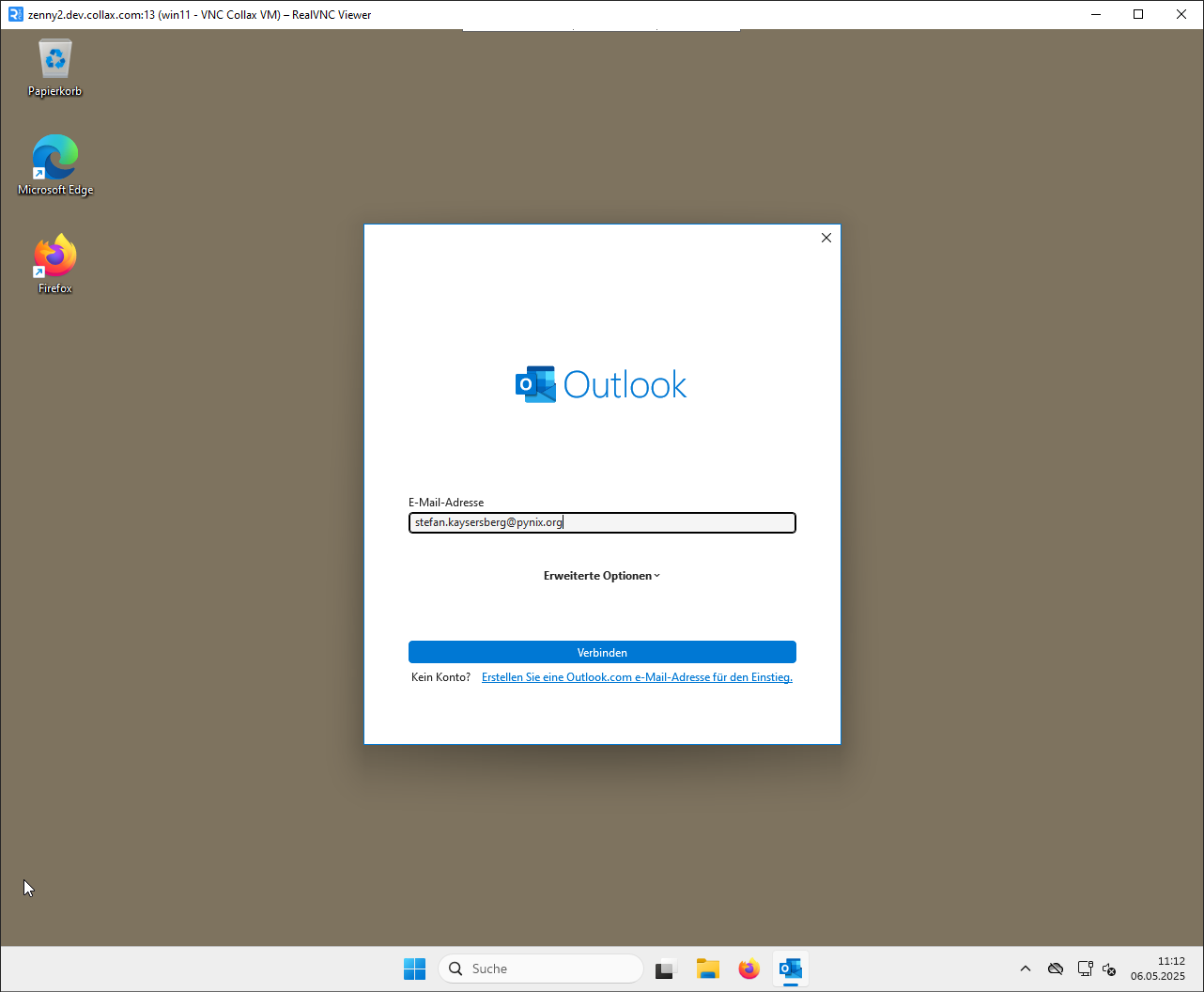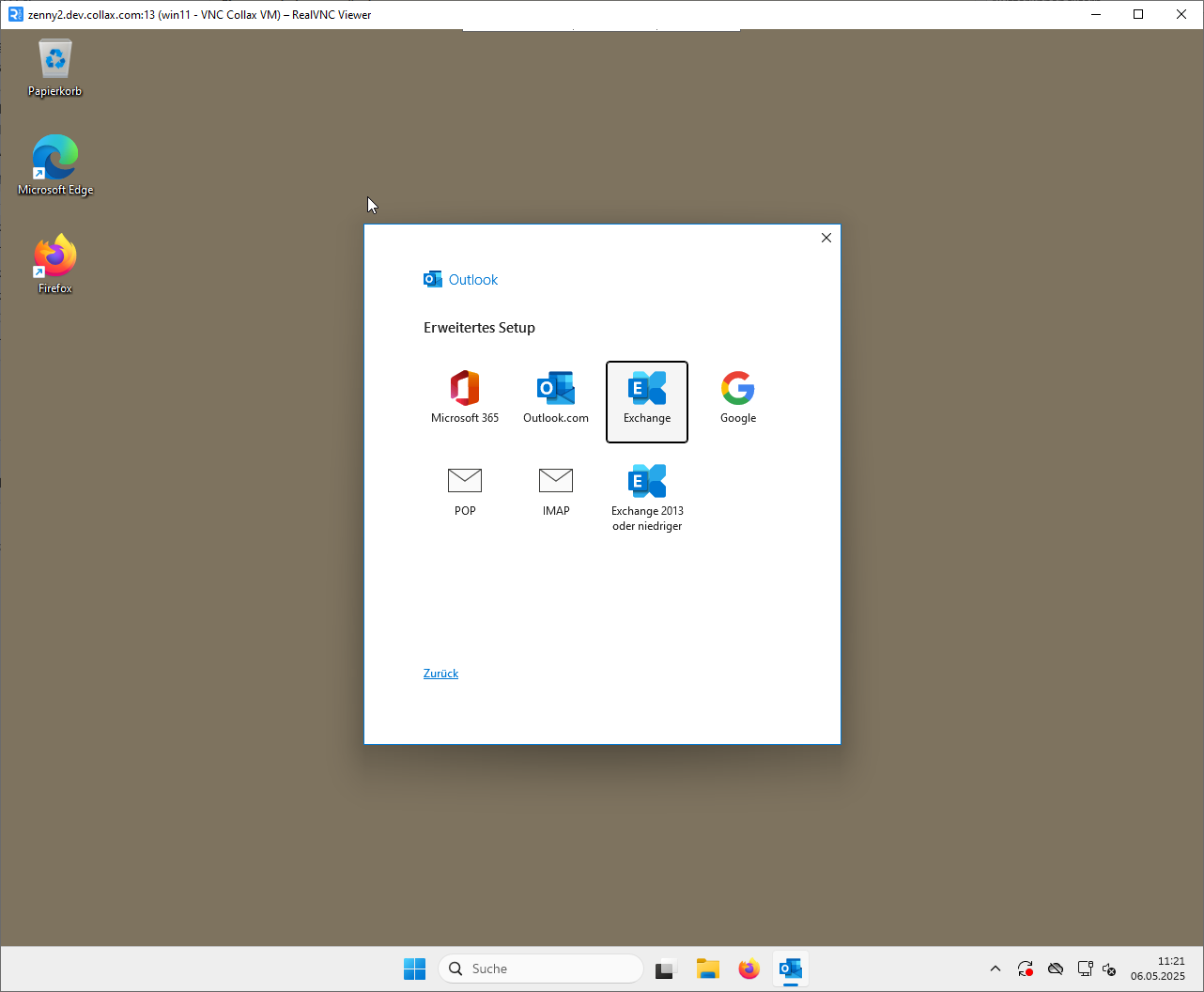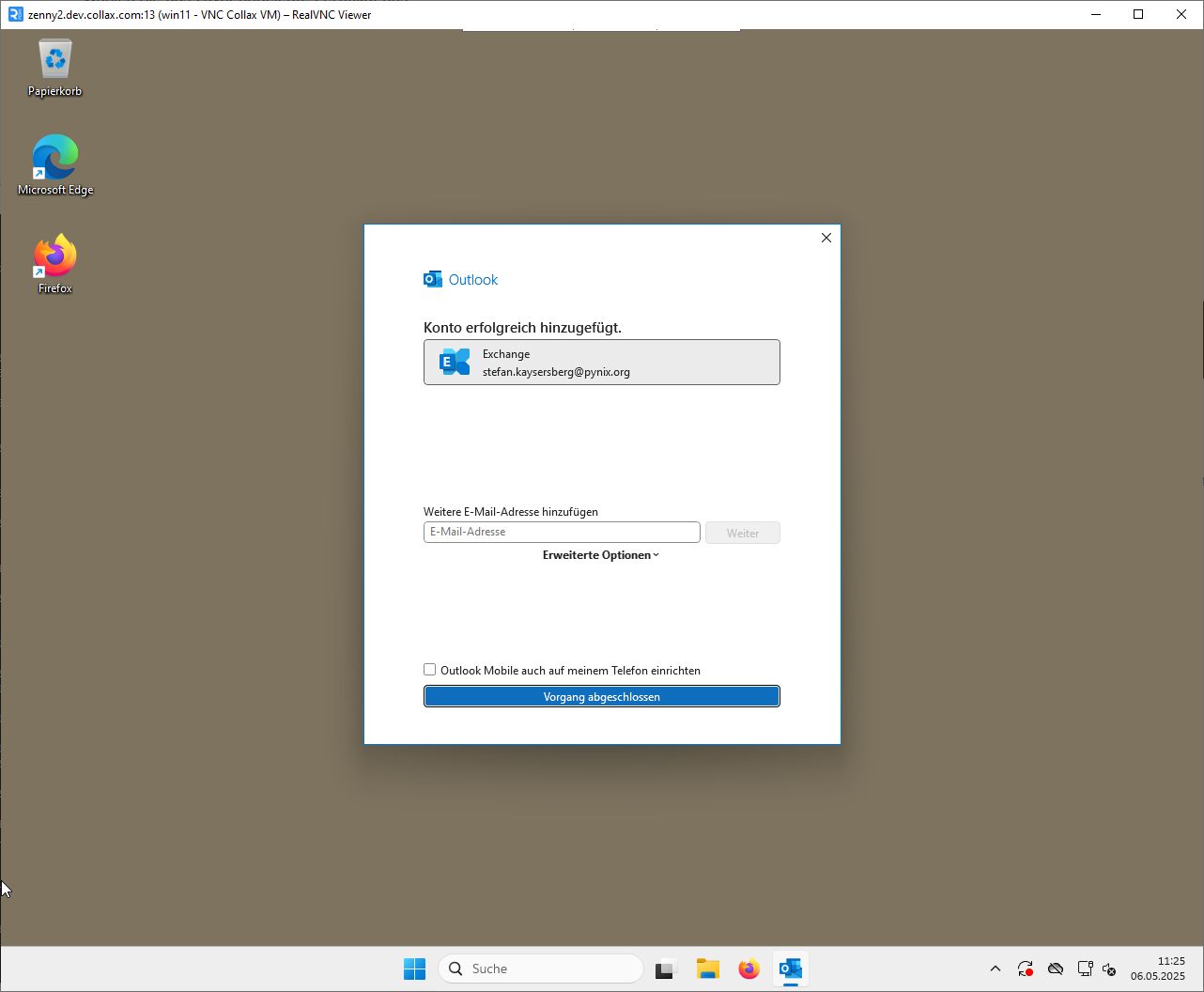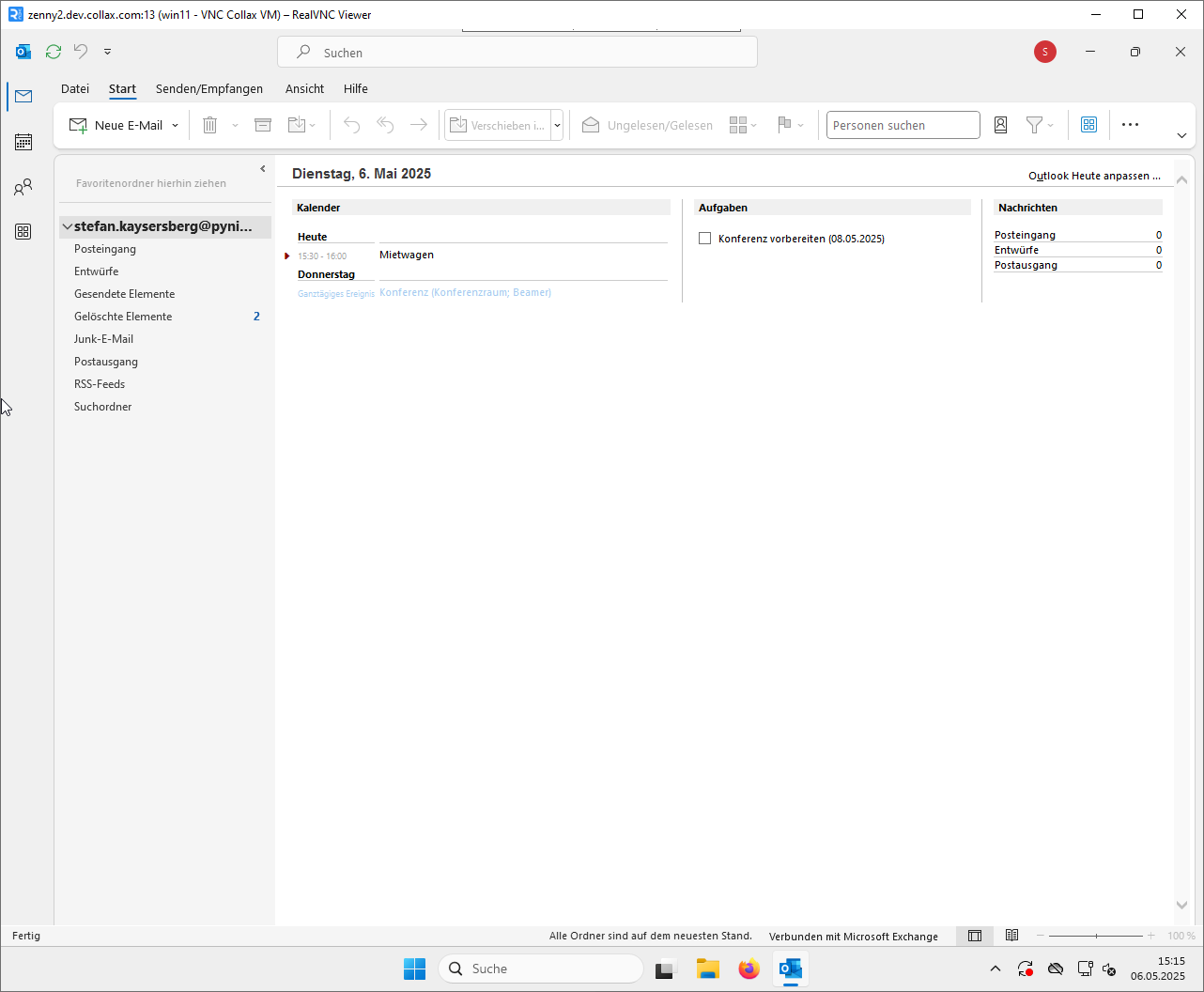Die neue Collax Groupware Suite
Die smarte Kommunikationslösung für Mittelstand, medizinische Einrichtungen und Behörden
Kommunikation und Organisation neu gedacht – sicher, flexibel und unabhängig.
Die neue Collax Groupware Suite bietet eine leistungsstarke Alternative zu Microsoft Exchange. Die native, 100 % kompatible Outlook-Unterstützung (MAPI) bringt E-Mails, Kalender, Kontakte und Aufgaben in einer zentralen und vertrauten Umgebung zusammen. Ideal für kleine und mittlere Unternehmen, Behörden und medizinische Einrichtungen mit hohen Anforderungen an Datenschutz, Effizienz und digitale Souveränität.
Datensouveränität durch Open Source
Für IT-Verantwortliche und Datenschutzbeauftragte besonders relevant: Collax setzt konsequent auf Open-Source-Technologie. Dadurch behalten Organisationen die volle Kontrolle über ihre Daten – ein entscheidender Vorteil in Zeiten wachsender Anforderungen an Datenschutz und Compliance (z.B. DSGVO).
Im Gegensatz zu Microsoft, das Kunden zunehmend in die Cloud drängt und dabei oft unbemerkt Daten auslagert, bleiben bei der Collax Groupware Suite alle Daten sicher im Unternehmen. Trotzdem müssen Sie auf keine Funktionen verzichten – dank nativer Outlook-Kompatibilität (MAPI) und Exchange ActiveSync (EAS) sind Ihre Daten jederzeit weltweit auf allen Geräten verfügbar.
Zentrale Plattform für E-Mail, Kalender, Aufgaben und Kontakte
Die vollumfängliche Groupware CGS unterstützt Teams und Organisationen, effizient zusammenzuarbeiten – unabhängig von Zeit und Ort. Sie bündelt alle zentralen Funktionen der digitalen Kollaboration in einer einzigen Plattform:
🔹 Professionelle E-Mail-Kommunikation
🔹 Kalender- und Terminabstimmung im Team (inkl. Gruppenkalender)
🔹 Abwesenheitsnotiz und Stellvertretung in Outlook einrichten
🔹 Kontaktmanagement
🔹 Aufgaben- und Projektverwaltung
🔹 Datei- und Dokumentenfreigabe
🔹 Notizen erstellen und gemeinsam bearbeiten
🔹 Mobiler Zugriff auf E-Mails und Kalender
🔹 Zugriffsrechte gezielt verwalten
Einfacher Umstieg – große Wirkung
Ob als strategische Unabhängigkeit für IT-Leiter, Kostenvorteil für KMUs oder Sicherheitsgewinn für Behörden – die Collax Groupware Suite ist die durchdachte Wahl für alle, die mehr Kontrolle über ihre digitale Kommunikation wollen.
Jetzt ist die Zeit, umzusteigen. Die Lösung lässt sich einfach in bestehende IT-Infrastrukturen integrieren – auch in heterogene Systemlandschaften. Die Lösung lässt sich ganz ohne Linux-Kenntnisse betreiben und administrieren.
👉 Wechseln Sie von Microsoft Exchange zur Collax Groupware Suite – und setzen Sie auf eine moderne, sichere und souveräne Lösung, die mit Ihren Anforderungen wächst.
Collax Groupware als Komplettlösung: Server, Backup und zentrale Benutzerverwaltung aus einer Hand
Wir machen aus der Collax Groupware Suite mehr als nur eine leistungsstarke Kommunikationslösung: Wir integrieren sie in einen vollständigen Server mit zentralem Backup, einheitlicher Benutzeroberfläche (GUI) und durchgängiger Benutzerverwaltung über Active Directory. So entsteht eine umfassende, sichere und komfortabel administrierbare Plattform für Ihre gesamte IT-Kommunikation – ideal für Unternehmen, die Wert auf Effizienz, Datenschutz und zentrale Steuerung legen.
Einfach starten – ob virtuell, physisch oder als Appliance
Maximale Flexibilität: Die Collax Groupware Suite erhalten Sie als ISO-Image (VM-ready), für x86-Hardware oder als sofort einsatzbereite Appliance mit vorinstallierter Software.
Weiterführende Informationen im Datenblatt
Datenblatt: Collax Groupware Suite 225 kB
Ihre Kommunikation. Ihre Daten. Ihre Kontrolle.
Mit der neuen Collax Groupware Suite organisieren Sie E-Mails, Kalender, Aufgaben und Kontakte an einem zentralen Ort – sicher, flexibel und effizient.
Die moderne Alternative zu Microsoft Exchange überzeugt durch:
- 100 % Outlook-Kompatibilität
- Öffentliche Ordner (Public Folders)
- Volle Datensouveränität dank Open-Source-Technologie
- Kein Linux-Wissen erforderlich
- Plattformübergreifender Zugriff –
ob Mobil, am Desktop oder per WebApp - Nahtlose Integration in bestehende IT-Infrastrukturen
- ActiveSync- und Outlook-Support für reibungslose Synchronisation
- Active-Directory-Unterstützung
- Spam- und Virenschutz
- Persönlicher, deutschsprachiger Ansprechpartner bei Supportfragen
Jetzt umsteigen. Zukunft sichern.
Jetzt kaufen

Collax Server Update 7.2.38 - Sicherheits-Update und Groupware
Sicherheits-Update und Collax Groupware Suite

Collax Server Update 7.2.36 - Sicherheits-Update und Grommunio
Collax Groupware Suite, Let's-Encrypt

Collax Server Update 7.2.34 - Sicherheits-Update und Document Management
Collax Document Management, Let's-Encrypt, Ländersperre, Namensauflösung

Collax Server Update 7.2.32 - Collax Document Management
Neues Zusatzmodul - Collax Document Management - Jetzt verfügbar!
Produktdownloads
Download einer 30-Tages Testlizenz
Um eine 30-Tages Testlizenz für dieses Produkt zu erhalten, füllen Sie bitte untenstehendes Formular aus. Die Lizenz wird Ihnen in Kürze an die von Ihnen eingetragene E-Mail Adresse verschickt.
Ungültige E-Mail Adresse
Download einer kostenlosen Jahreslizenz
Privat oder kommerziell nutzbar
Um eine Ein-Jahreslizenz zur privaten oder kommerziellen Nutzung für dieses Produkt zu erhalten, füllen Sie bitte untenstehendes Formular aus. Wenn Sie die Lizenz kommerziell nutzen möchten, geben sie bitte unbedingt Ihren Firmennamen sowie eine E-Mail-Adresse Ihrer Firma an.
Es darf maximal eine kostenfreie Lizenz gleichzeitig durch eine juristische oder natürliche Person betrieben werden. Reine Evaluations- und Testinstallationen sind von dieser Regelung ausgenommen.
Die Lizenz wird Ihnen in Kürze an die von Ihnen eingetragene E-Mail Adresse verschickt.
Ungültige E-Mail Adresse
Datenblatt
Referenzen
Wir möchten Unternehmen begeistern.
Einige erfolgreiche Unternehmen und ihre IT-Lösungen möchten wir Ihnen hier vorstellen.
Hardware-Kompatibilität
- Kompatibilitätsliste 221 kB
Release Notes
- Release Notes CGS 7.2.38
- Release Notes CGS 7.2.36
- Release Notes CGS 7.2.34
- Release Notes CGS 7.2.32
- Release Notes CGS 7.2.30
- Release Notes CGS 7.2.28
- Release Notes CGS 7.2.26
- Release Notes CGS 7.2.24
- Release Notes CGS 7.2.22
- Release Notes CGS 7.2.20
- Release Notes CGS 7.2.18
- Release Notes CGS 7.2.16
- Release Notes CGS 7.2.14
- Release Notes CGS 7.2.12
- Release Notes CGS 7.2.10
- Release Notes CGS 7.2.8
- Release Notes CGS 7.2.6
- Release Notes CGS 7.2.4
- Release Notes CGS 7.2.2
- Release Notes CGS 7.1.100
- Release Notes CGS 7.2.0
- Release Notes CGS 7.1.24
- Release Notes CGS 7.1.22
- Release Notes CGS 7.1.20
- Release Notes CGS 7.1.18
- Release Notes CGS 7.1.16
- Release Notes CGS 7.1.14
- Release Notes CGS 7.1.12
- Release Notes CGS 7.1.10
- Release Notes CGS 7.1.8
- Release Notes CGS 7.1.6
- Release Notes CGS 7.1.4
- Release Notes CGS 7.1.2
- Release Notes CGS 7.1.0
- Release Notes CGS 7.0.32
- Release Notes CGS 7.0.30
- Release Notes CGS 7.0.28
- Release Notes CGS 7.0.26
- Release Notes CGS 7.0.24
- Release Notes CGS 7.0.22
- Release Notes CGS 7.0.20
- Release Notes CGS 7.0.18
- Release Notes CGS 7.0.16
- Release Notes CGS 7.0.14
- Release Notes CGS 7.0.12
- Release Notes CGS 7.0.10
- Release Notes CGS 7.0.8
- Release Notes CGS 7.0.6
- Release Notes CGS 7.0.4
- Release Notes CGS 5.8.100
- Release Notes CGS 7.0.2
- Release Notes CGS 5.8.24
- Release Notes CGS 5.8.22
- Release Notes CGS 5.8.20
- Release Notes CGS 5.8.18
- Release Notes CGS 5.8.16
- Release Notes CGS 5.8.14
- Release Notes CGS 5.8.12
- Release Notes CGS 5.8.10
- Release Notes CGS 5.8.8
- Release Notes CGS 5.8.6
- Release Notes CGS 5.8.4
- Release Notes CGS 5.8.2
- Release Notes CGS 5.8.0
- Release Notes CGS 5.5.18
- Release Notes CGS 5.5.16
- Release Notes CGS 5.5.14
- Release Notes CGS 5.5.12
- Release Notes CGS 5.5.10
- Release Notes CGS 5.5.8
- Release Notes CGS 5.5.6
- Release Notes CGS 5.5.4
- Release Notes CGS 5.5.2
- Release Notes CGS 5.0.34
- Release Notes CGS 5.5.0
- Release Notes CGS 5.0.30
- Release Notes CGS 5.0.28
- Release Notes CGS 5.0.26
- Release Notes CGS 5.0.24
- Release Notes CGS 5.0.22
- Release Notes CGS 5.0.20
- Release Notes CGS 5.0.18
- Release Notes CGS 5.0.16
- Release Notes CGS 5.0.14
- Release Notes CGS 5.0.12
- Release Notes CGS 5.0.10
- Release Notes CGS 5.0.8
So einfach starten Sie mit der Collax Groupware Suite:
Erfahren Sie in diesem Tutorial, wie Sie die Groupware-Lösung installieren, lizenzieren und konfigurieren – inklusive Benutzerverwaltung und Outlook-Integration. Dank nativer MAPI-Unterstützung funktioniert Outlook direkt ohne zusätzliche Software – einfach „Exchange“ als Server auswählen und loslegen.
Hier geht’s zum Groupware Guide
Haben Sie Fragen?
Wir kommen gern mit Ihnen ins Gespräch. Nutzen Sie unser Kontaktformular. Wir werden uns so bald wie möglich um Ihr Anliegen kümmern.
Kontaktaufnahme