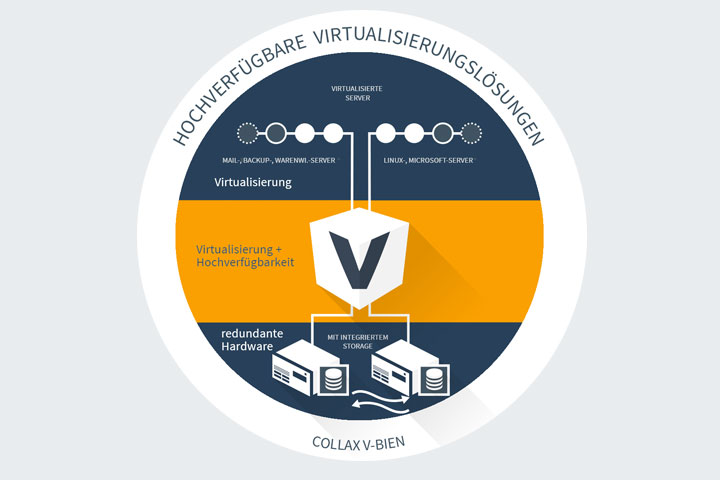Collax V-Bien - Cluster Share Dimensioning
06.02.2017
Stefan Kaysersberg
Stefan Kaysersberg
An important data area on the Collax V-Bien is the “Cluster Share” filing storage.
On this disk area, ISO installation media required for installing virtual machines are uploaded. In addition, Collax’s own data backup of virtual machines uses temporary snapshot files for the duration of the backup and also stores them on the “Cluster Share”. The requirements for the size of the storage area are calculated as follows.
To increase the security when using snapshots, a background process has been integrated that continuously monitors the remaining capacity and pauses affected VMs in time if a limit is exceeded, from which there is still sufficient capacity to resolve the snapshots again.
The limit is 10 GB. A threshold value of 15 GB prevents you from taking a snapshot. If the limit exceeds 25 GB, a warning will be issued beforehand.
Assuming you want to upload 10 GB of ISO installation media and back up a virtual machine with 64 GB of RAM, the space requirement is calculated as follows: 10 GB ISO + 64 GB RAM + space for ongoing changes (current disk delta) + RAM fluctuation buffer (application-related)
If the 25 GB warning threshold is included, the minimum size is 99 GB (10 GB + 64 GB + 25 GB).
The size of the storage area is automatically determined by the structure of the V-Bien cluster. To enlarge the area, click the Storage area in the dashboard. The Virtual Disks dialog opens. In the “Size” column you can see the automatically set size of the “ClusterShareDisk”. If you want to resize the disk, right-click on “Expand eSAN disk”.